To connect proteus virtual terminal with windows terminal first off remove vterm from your proteus design if you are using and replace it with compim DB-9 connector.
 | |
| Compim proteus |
>>Connect Rx to Rx & Tx to Tx only. Don't make cross connection here.
>>If you want to just try it out then no need to create proteus circuit. Just connect one virtual terminal with compim as shown in below figure.
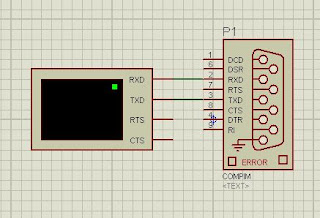 |
| compim with terminal |
>>Now open properties of compim. In it select physical port, physical baud rate & virtual baud rate.
>>Now get virtual serial port driver & install it in your system.
>>Then run this tool & create a virtal ports pair.
 |
| virtual comport connector |
>>Then open any terminal client. Open the paired port in virtual serial port driver.
>>That's it. Now your proteus Tx Rx & windows Tx Rx are cross connected.
>>If you have any doubts about this tutorial then feel free to comment.
Proteus virtual port driver
proteus virtual terminal
Download link :
Posted by :



can this hyper V terminal be used to input data (like RFID tag value) so it will pass into the circuit and display in terminal
ReplyDeleteRizmi
Thanks man your tutorial is really helpful ;)
ReplyDeleteHi there, all is going nicely here and ofcourse every one is sharing facts, that's
ReplyDeletegenuinely good, keep up writing.
Thank you!
ReplyDelete